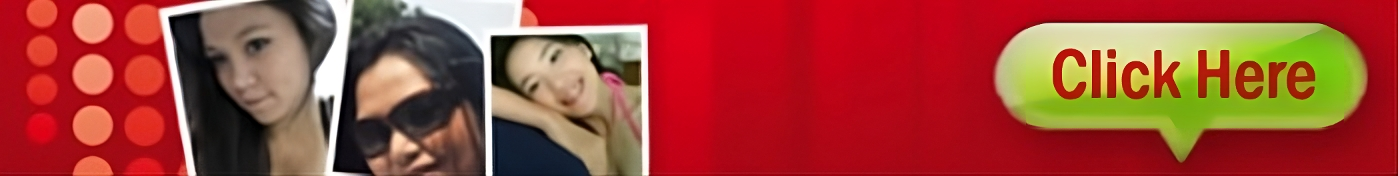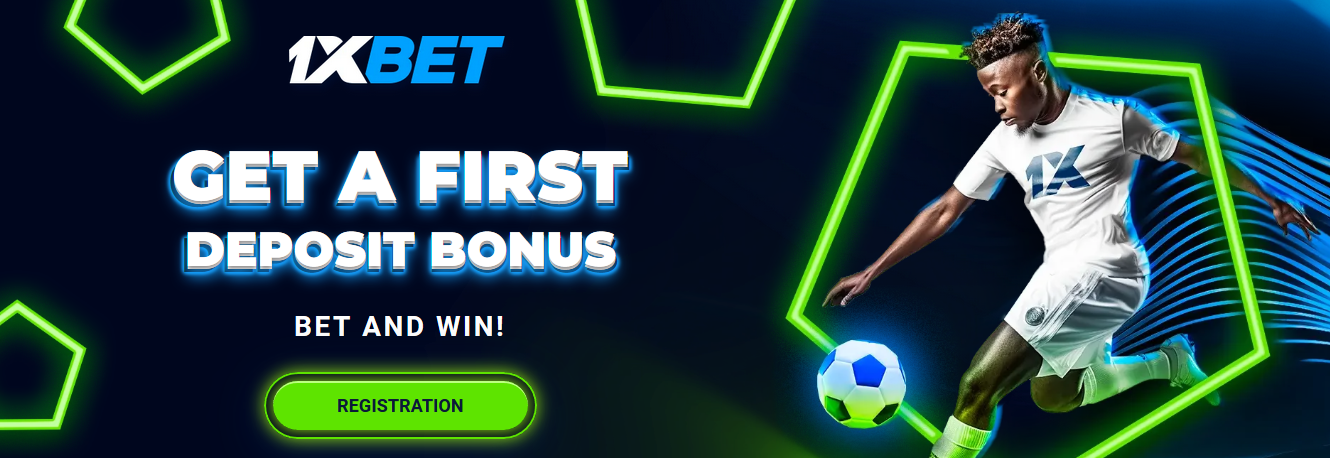What Is Pinterest Affiliate Marketing?
Pinterest affiliate marketing is a method where marketers promote products on Pinterest and earn commissions from sales or actions (e.g. starting a trial, downloading a resource, etc.) through affiliate links.
Marketers start by joining affiliate programs to receive unique tracking links, then create engaging Pins that can include images, videos, or infographics.
These Pins incorporate the affiliate links either directly or in their descriptions. When Pinterest users click on these links and make a purchase or complete a designated action, the marketer earns a commission.
Why Should Affiliate Marketers Use Pinterest?
Pinterest is not just another place to post your photos. It’s a place where people seek ideas. Imagine a space where 498 million people hang out every month, hunting for their next big project or purchase. That’s Pinterest for you.
Pinterest is a fantastic platform for affiliate marketers for a few key reasons:
- Engaging visuals: Pinterest is all about eye-catching images and visuals. For affiliate marketers, this is a golden opportunity to present products in a visually appealing way, which is especially effective for items that look good in photos, like fashion, home decor, or food.
- Long-lasting impact: Unlike other social platforms where content quickly fades away, Pins on Pinterest have a much longer shelf life. Once you pin something, it can be discovered and reshared for months or even years later, continually driving traffic to your affiliate links without additional effort.
- Targeted audience: Pinterest users often search for specific ideas and products, which means you can tailor your Pins to reach an audience that’s already interested in what you’re promoting.
- User intent to purchase: Many Pinterest users come to the platform with shopping in mind, making it a strategic spot for affiliate links. Pinterest also offers features like Product Pins and a dedicated “Shop” tab that streamline the journey from discovery to purchase, making it even easier for users to buy products through your links.
- Growing platform: With a continuously growing user base, Pinterest offers a fresh audience that’s receptive to new ideas and products. This expanding audience represents a great opportunity for affiliate marketers to boost visibility and sales.
How to Create a Pinterest Affiliate Marketing Strategy
If you’re looking to tap into Pinterest to boost your affiliate marketing efforts, crafting a strategic approach is essential.
In this section, we’ll guide you through creating a Pinterest affiliate marketing strategy that not only captures the attention of pinners but also drives clicks and conversions.
Here are the things you need to do to start affiliate marketing on Pinterest:
- Create a Pinterest account
- Optimize your Pinterest profile
- Find your niche
- Join affiliate networks and programs
- Create multiple pins
- Pin to group boards
- Disclose affiliate links
- Optimize for SEO
- Analyze pin performance
- Don’t break the Pinterest marketing rules
1. Create a Pinterest Account
There’s no way you can be a Pinterest marketer without having an account of your own.
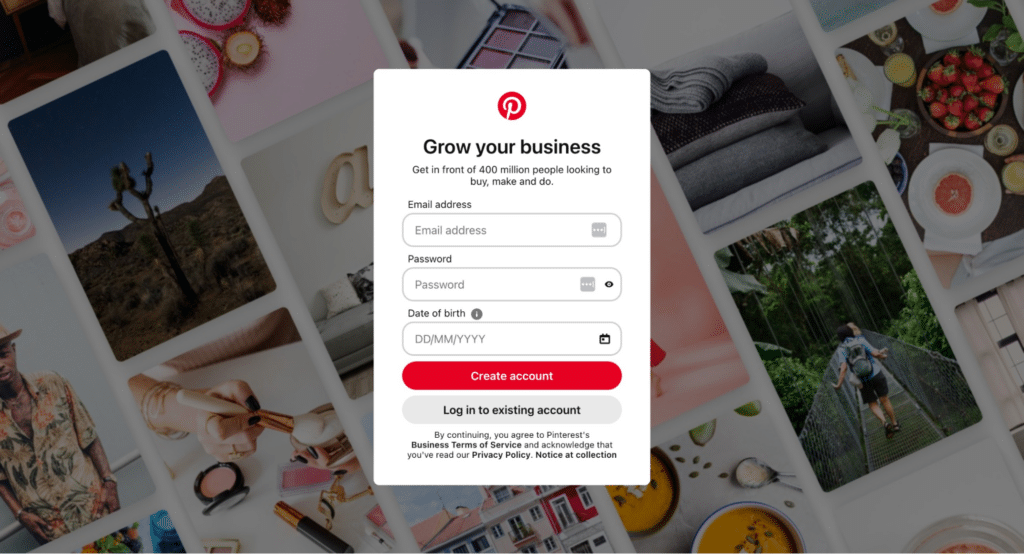
To create a Pinterest account, follow these steps:
- Visit Pinterest: Go to Pinterest.com or download the app.
- Sign up: Choose to sign up with an email address, a Google account, or a Facebook account. If using email, provide your email address, create a password, and enter your age.
- Set up your profile: Choose a username that reflects your interests or brand, as it will be part of your profile URL.
- Confirm your email: Check your email and click on the confirmation link sent by Pinterest to finalize the account setup.
2. Optimize Your Pinterest Profile
When setting up your Pinterest profile as an affiliate marketer, it’s all about creating a personal touch while keeping it professional.
Choose a username that resonates with your area of expertise and reflects your brand—this will be part of your Pinterest URL and helps in establishing your online identity.
For your profile picture, opt for something that represents you or your brand well; a crisp logo or a professional headshot works wonders in making your account look reputable.
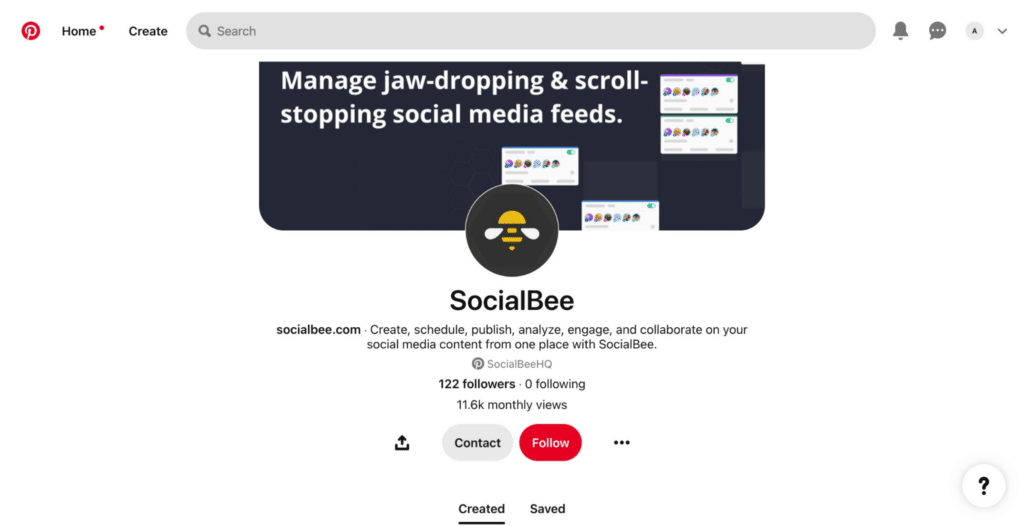
Your bio is your chance to shine and attract the right crowd, so pack it with concise, engaging descriptions.
Use relevant keywords effectively, like “home deco” to ensure you’re easily discoverable by those interested in your niche. This is not just about stuffing keywords but weaving them into a narrative that tells potential followers who you are and what you can offer.
3. Find Your Niche
Choosing the right niche on Pinterest can be quite exciting, especially when you’re aiming to promote affiliate products.
Think of it as finding your little corner where you can talk about what you love, whether that’s beauty, fashion, tech, or something else entirely.
Picking a niche like this not only helps you target the right audience but also lets you share your passion and expertise with people who are just as enthusiastic.
Once you’ve honed in on your niche, the real fun begins: engaging with the community. This isn’t just about posting content; it’s about sparking conversations, learning from feedback, and building relationships.
For instance, if your niche is fashion, you could discuss the latest runway trends, share outfit ideas, or create boards that cater to specific fashion tastes. In tech, you might review new gadgets or create how-to guides for using new software.
Cool Mom Tech is, for example, a great resource for tech-savvy parents looking for the latest gadgets, apps, and tips to integrate technology into family life.
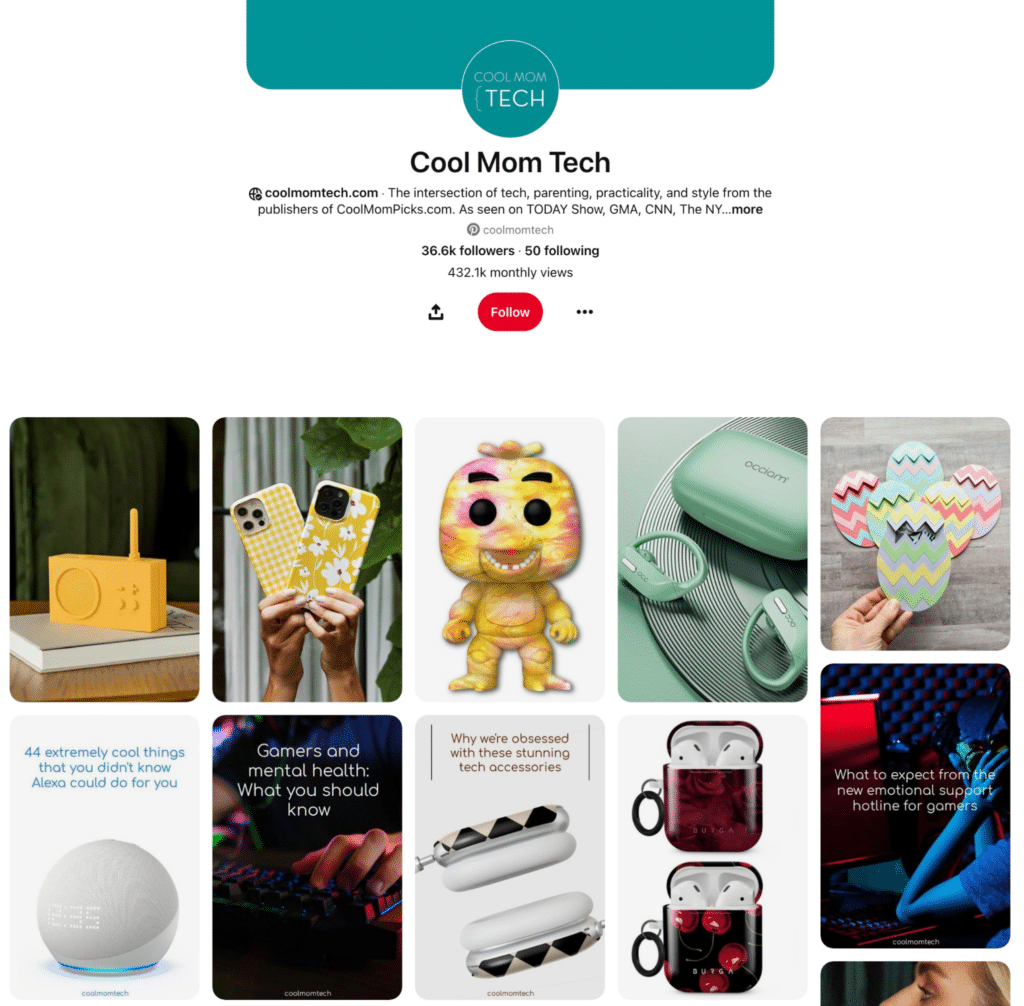
Whatever your focus, actively engaging with your followers can help you understand their preferences and refine your affiliate strategies to better meet their needs.
This way, your Pinterest becomes not just a place to promote products, but a platform to connect with like-minded individuals and offer them real value.
4. Join Affiliate Networks and Programs
Diving into the world of affiliate marketing on Pinterest can be both exciting and profitable, especially when you connect with the right affiliate networks.
These networks serve as a bridge between you and merchants looking to promote their products, offering a centralized platform where you can find a large pool of affiliate programs tailored to various niches.
To start, select affiliate networks that align with your passions, whether that’s in beauty, fashion, tech, or any other sphere. Well-known networks like ShareASale, CJ Affiliate, and Amazon Associates provide a wide range of products to promote.
Once your account gets the green light, explore the available affiliate programs and pick those that resonate most with your niche. This alignment ensures that the products you promote genuinely interest your followers, increasing the chances of clicks and sales.
After joining a program, you’ll receive unique affiliate links to share on your Pinterest boards.
Don’t overlook niche-specific networks or in-house programs such as the one offered by SocialBee, which can offer unique opportunities and products that might appeal to a specific audience.
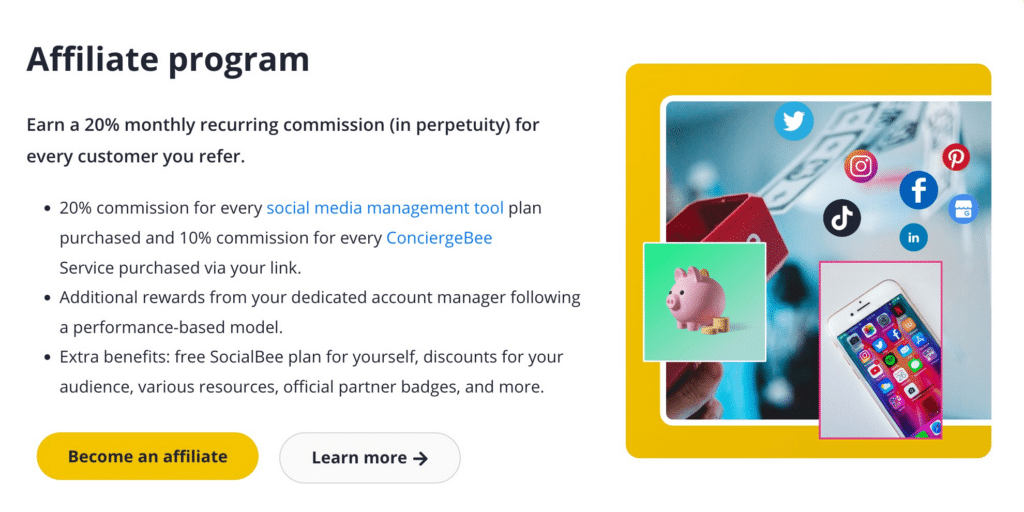
Through the in-house affiliate program, SocialBee is seeking partners that want to earn an affiliate income while promoting their services. As the social media tool provides a 14-day free trial, the affiliate will start gaining revenues after the new customer makes their first payment.
5. Create Multiple Pins
Start by crafting a variety of pins for each product. Mix up your designs by using different images, layouts, and color schemes to capture attention and appeal to diverse preferences.
For example, if you’re promoting a beauty product, try creating affiliate pins with a close-up of the product, another showing it in use, and maybe a third featuring a glowing customer testimonial.
When writing your pin descriptions, keep them fresh and engaging by varying your language and emphasizing different product features or benefits in each. Always include a clear call to action like “Check this out!” or “Find out more here.”
And don’t forget to schedule your pins to go out at different times; this keeps your feed lively and reaches more viewers as they come online.