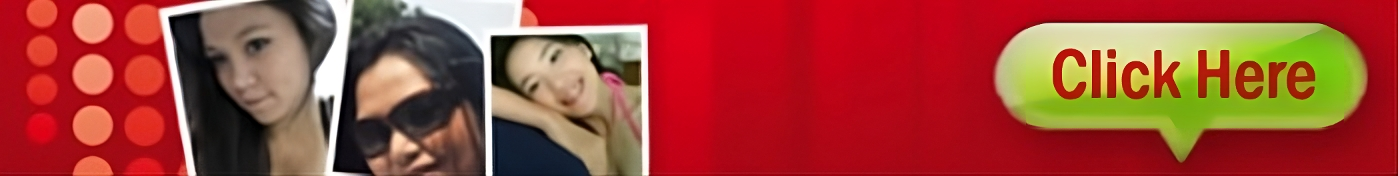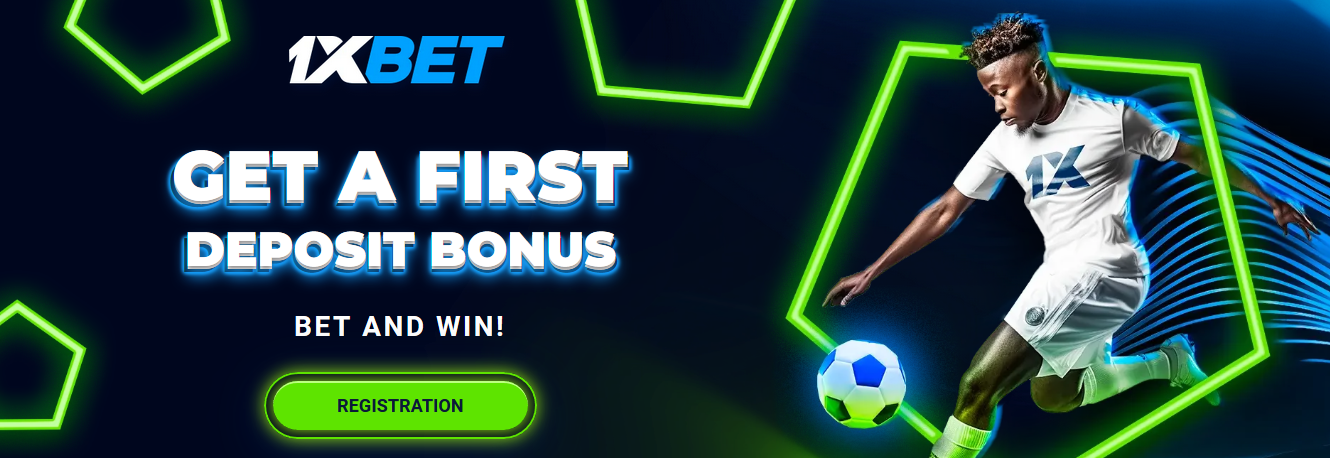Mix up the content type to include short-form and long-form text posts, image posts, videos, and documents. From time to time, conduct a poll or a live webinar.
Video is LinkedIn’s best-performing content format. It garners 5x the engagement of any other content type.
For me personally, carousels have been a game-changer, with a massive uptick in engagement.
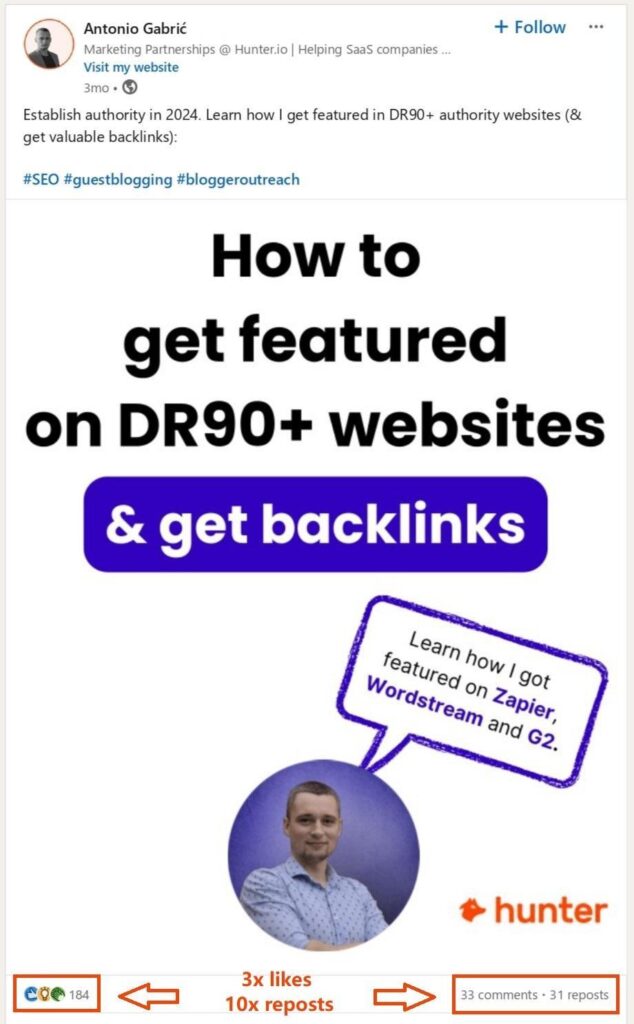
Make it a daily practice to engage with the community.
You don’t have to post daily, but by reposting evergreen content, engaging with others’ posts, and celebrating their achievements, you can maintain your valuable connections.
4. Utilize LinkedIn’s Advanced Search Features
Despite your best efforts, there will always be a portion of your target audience that your content doesn’t reach.
This could be because they are not yet part of your community or following, In these cases, direct outreach can be an effective strategy to connect with these potential leads and bring them into your network.
Find them using LinkedIn’s Advanced Search filters, so you can then use outreach to connect and start building relationships.
After you’ve put in a keyword or job title, select filters like location, industry, preferred language, etc.
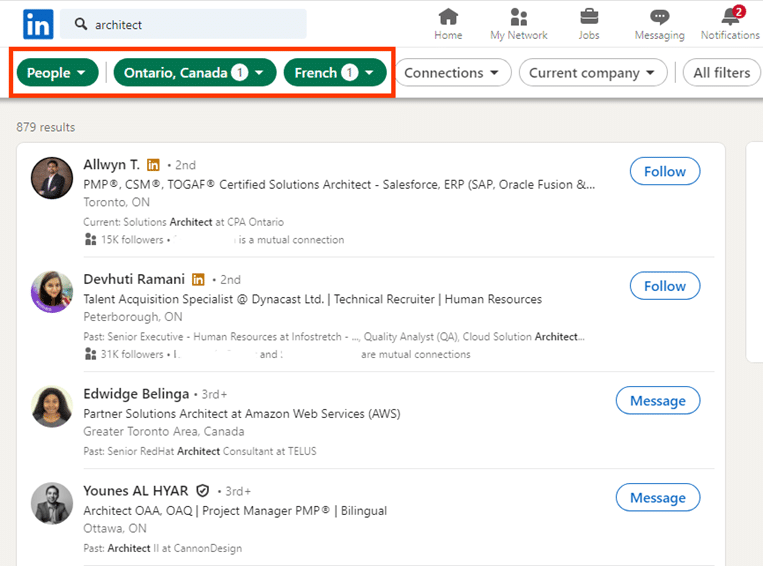
The results for my keyword “architect” included cloud architects, so I refined my search with Boolean operators (such as AND, OR, NOT).
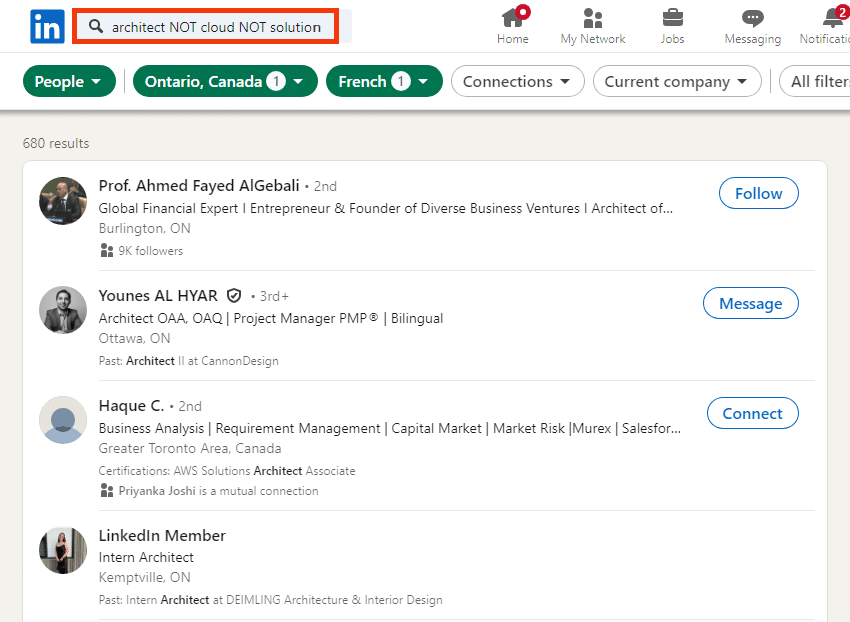
If you’re satisfied with the results that show up, bookmark the page in your browser to save the filters for future searches.
Before you contact these individuals, whether on LinkedIn or elsewhere, double-check to see if they fit your Ideal Customer Persona .
Pitching irrelevant products to uninterested individuals isn’t just a social media faux pas, it can get your account shadowbanned or suspended by LinkedIn.
LinkedIn permits up to 100 requests per week. But we suggest you stay well under this limit, especially if they’re to people you don’t know or have no mutual connections with.
Accompany requests with personalized messages to avoid guideline violations. Note: don’t send more than 1 or 2 follow-ups, as it can become counterproductive.
5. Network Effectively within Industry Groups
Regularly posting content and engaging with other people’s content are the basic building blocks of networking on LinkedIn. But there’s an art to all of these.
Stand out in a sea of uninspired comments. Ask probing questions, for further explanations, offer support by sharing your own experiences, etc.
For example, if a connection posts about a new business strategy, you could comment, “Interesting approach! How do you see this impacting your ROI in the next quarter?” This showcases your business acumen and sparks meaningful conversations.
You can also expand your horizons by joining groups relevant to the niche you’re targeting.
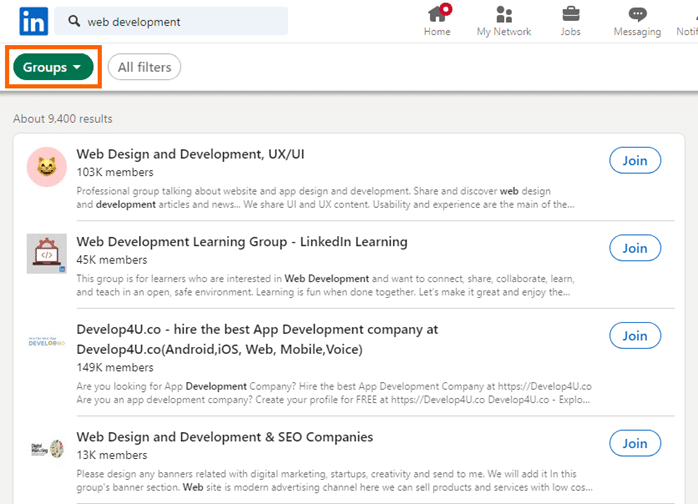
LinkedIn allows you to join up to 100 groups, and within these, you can DM 15 members a month. On joining, you’ll be able to view the full list of members.
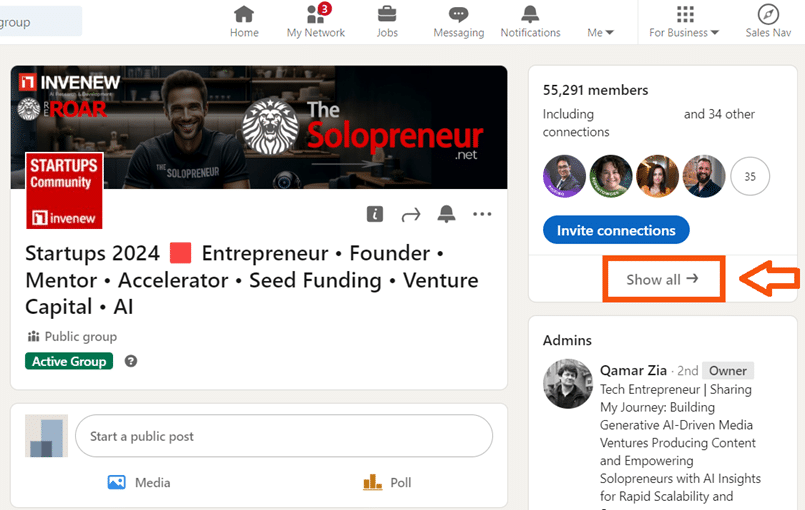
Identify the ones closest to your buyer persona and try to engage with them in the group whenever possible.
Routinely share your personal or business views, and help members with their queries and concerns. This will increase your chances of being recognized and responded to positively when you finally contact them.
6. Invest in LinkedIn Ads and Lead Gen Forms
Begin by setting up your campaign in LinkedIn’s Campaign Manager. This platform is your control center, where you can create, oversee, and adjust your ads, and it’s also where you’ll pull detailed reports that help you understand what’s working and what isn’t.
When it comes to choosing your ad format, LinkedIn offers several to match different goals and content styles:
- Sponsored content: Perfect for sharing richer content like articles, videos, or images right in the feed to increase engagement.
- Message ads: These allow you to send personalized messages directly to your target audience’s inbox, making the approach feel bespoke.
- Dynamic ads: These ads automatically personalize for each viewer using their LinkedIn profile data, which can significantly boost relevance and engagement.
- Text ads: A more straightforward, budget-friendly option that appears in sidebar placements.
- Carousel ads: Useful for telling a story or showcasing a range of products, as users can swipe through a series of images or cards.
To enhance the impact of these ads, attach LinkedIn Lead Gen Forms. For instance, you can deploy advertisements with a specific call-to-action (CTA). When users click on this CTA button, they are prompted to complete a form containing their personal information.
Here’s such an example of Lead Gen form:
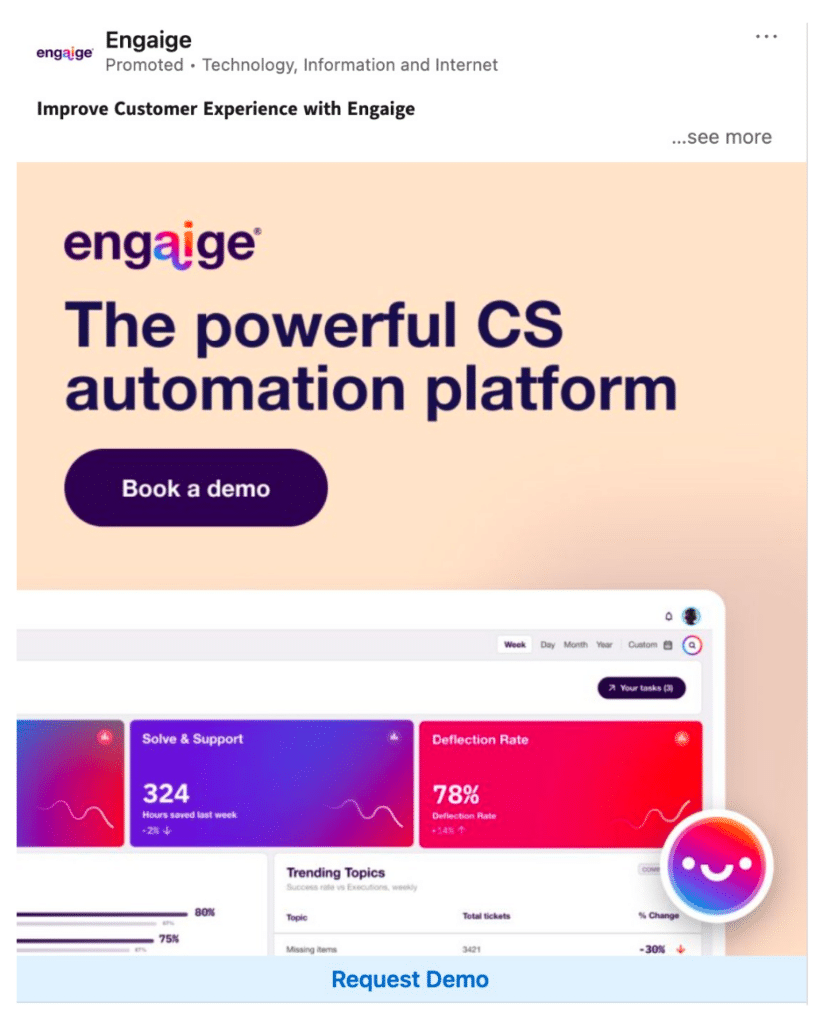
These forms are designed to make it as easy as possible for users to share their contact information, thanks to auto-filling fields using their LinkedIn profile data.
This convenience dramatically increases the likelihood they’ll complete the form, giving you better conversion rates.
Targeting your ads is also super important. Use LinkedIn’s detailed targeting tools to narrow down your audience by job title, industry, company size, and more. This ensures your message gets in front of the people most likely to be interested in what you offer.
Lastly, always monitor and optimize your campaigns. Regularly check your metrics through Campaign Manager to understand how your ads and forms are performing. Look at engagement rates, click-through rates, and how many leads you’re actually converting.
Test different settings and continually refine your approach based on performance data.
Checklist for Successful LinkedIn Advertising:
|
7. Follow Up Strategically with Personalized Messages
Once you’ve made initial contact with a lead, the next step is to keep the conversation going with a strategic follow-up approach. Personalized messages are key here; they show that you’re not just sending out bulk communications but that you’re genuinely interested in addressing each lead’s unique needs and preferences.
Here are some steps to effectively follow up:
- Timing matters: Aim to send your first follow-up message shortly after your initial contact. This keeps your interaction top of mind without seeming overeager.
- Personalize your approach: Tailor each message by referencing specific details from your previous conversation or something relevant from their LinkedIn profile. This shows you’re paying attention and genuinely interested in their needs.
- Add value: Every message should bring something useful to the table. Whether it’s an article that speaks to a challenge they’re facing, a case study relevant to their industry, or an invite to an upcoming webinar, make sure it aligns with their interests.
- Provide clear next steps: Include a straightforward call-to-action in your follow-up. This could be a proposal to discuss things over a call, a suggestion to try a product demo, or just a nudge for a response. Make it easy for them to know what you expect next.
- Organize and track: Keep a tidy record of your communications, noting when you last reached out and any responses you received. This helps maintain a sensible rhythm to your follow-ups, ensuring you’re persistent without being overwhelming.
- Stay patient: If a lead doesn’t respond right away, don’t stress. People get busy, and it’s important to respect their space. Give them some time before reaching out again with a new piece of information or a friendly check-in.
Pros and Cons of Automating Lead Generation on LinkedIn
When considering automating lead generation on LinkedIn, it’s essential to understand both the advantages and potential drawbacks.
Automation in this context refers to using software tools to manage and streamline tasks such as sending connection requests, following up with contacts, scheduling posts, and segmenting audiences for targeted campaigns.
Pros of Automating LinkedIn Lead Generation
Here are some of the benefits of generating new leads with LinkedIn automation:
- Efficiency and scalability: Automation helps manage large volumes of leads efficiently, which is perfect for big organizations or solo entrepreneurs who find the scope of their lead generation tasks overwhelming.
- Task simplification: Tasks like scraping data from LinkedIn groups and sorting it based on predetermined criteria can be successfully automated. This automation works well because it follows logical rules set by humans, ensuring the data is both relevant and accurately categorized.
- Content management: Tools like SocialBee provide behind-the-scenes automation for LinkedIn, making it easy to manage and schedule your content seamlessly. This includes:
- Generating content ideas, captions, and images,
- Scheduling and publishing content across multiple platforms,
- Replying to messages, comments and mentions,
- Reposting evergreen content,
- Producing detailed reports with audience insights.
Cons of Automating LinkedIn Lead Generation
Being able to automatically generate leads on LinkedIn also comes with some downsides, such as:
- Risk of inauthentic interaction: Automation can backfire when it comes to tasks requiring personal touch. For instance, automated comments on a lead’s posts can seem insincere and are generally advised against because they can damage rather than build relationships.
- Lack of personalization: While automation is great for initial data processing and managing contacts, it often falls short in personalizing interactions, which is where genuine human engagement shines.
For those handling vast numbers of leads or facing resource constraints, considering end-to-end automation might seem tempting.
However, for most businesses, the goal should be to find a sweet spot where automation supports human-led efforts.
You can generate leads more effectively with the help of automation tools and strategies, such as:
A. Lead Management and Outreach
With the data handled by tools like SocialBee, you can then initiate more personalized outreach on LinkedIn.
Keeping track of interactions and direct message responses for each lead in a spreadsheet can streamline follow-ups.
B. Multi-Channel Integration
When expanding beyond LinkedIn, tools like Hunter’s Email Finder become invaluable by providing you with the needed help to find accurate email addresses of leads.
It’s important, however, to verify these email addresses using the same tool to maintain a clean email list. This minimizes bounce rates and increases the success of your email campaigns.
C. Email Verification
Before you send out emails, verifying contact details ensures you are reaching out to active, valid addresses.
This is essential for maintaining the efficacy of your outreach and preserving your sender reputation.
Measuring Success: Tracking Your LinkedIn Lead Generation Efforts
To continuously improve the quality of your LinkedIn leads, track:
- Engagement metrics: Use the LinkedIn Analytics Dashboard to see how your content performs—look at views, likes, comments, and reposts. These indicators help assess whether your content resonates with your audience.
- Page engagement: You should be aware how users interact with your page versus just viewing your content. This helps gauge your overall page activity effectiveness.