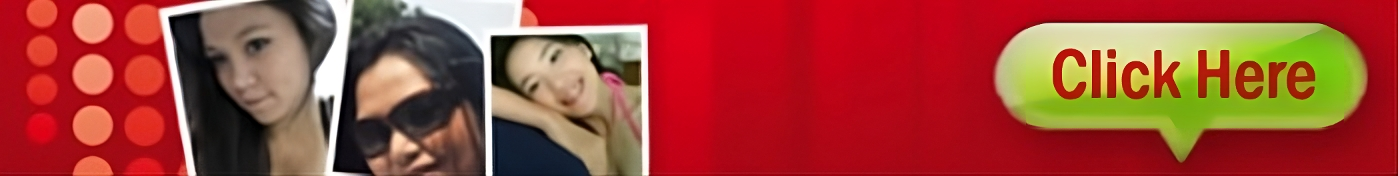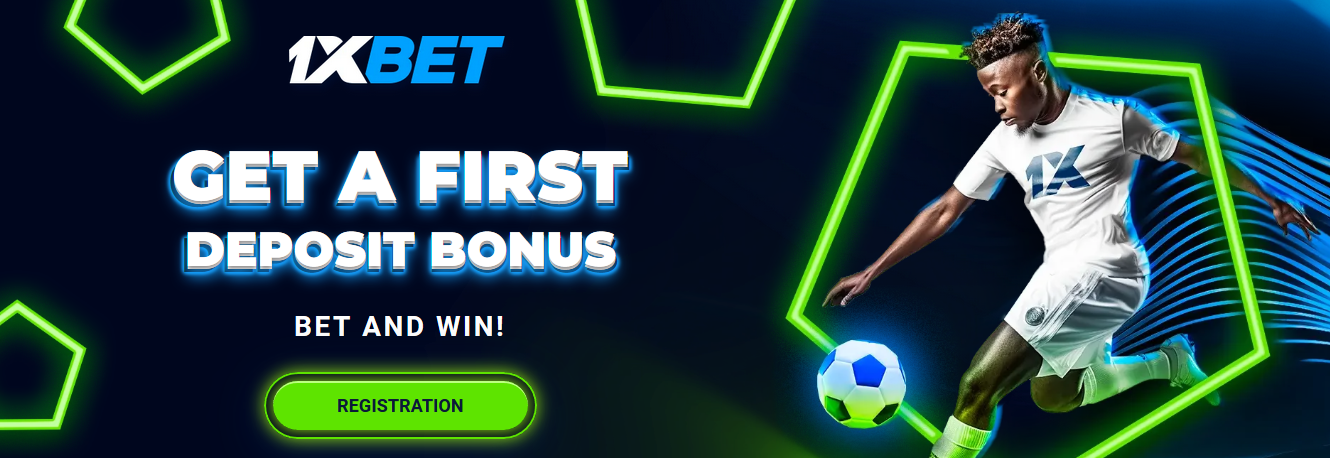Social media design is the practice of creating visuals for platforms like Facebook, Instagram, and X (Twitter), including images that accompany text, profile pictures and cover photos, Stories, and more.
It aims to create attention-grabbing content aligned with your message and brand identity. Key principles of social media design include visual appeal, clear messaging, and consistency across platforms in terms of design elements.
A social media designer can use content creation apps to:
- Mix and match layouts: Designers often experiment with various layouts to find the one that best suits your content. Remember, the ideal layout can depend on the specific social media platform you’re using, as each platform has its own optimal formats and user engagement patterns.
- Play with typography: Graphic designers select fonts that not only look appealing but also align with and convey your brand’s personality. Most brands choose a few consistent fonts to use across all their materials to ensure brand recognition and coherence in their visual communications.
- Splash on some color: Choose colors for your visual content that not only grab attention but also evoke the right emotions, while maintaining consistency. Using a defined color palette helps ensure that all of your content is cohesive and reinforces your brand identity across various platforms
- Place your logo strategically: Ensure your logo is placed where it can be easily recognized across different social media visuals. It’s beneficial to have variations of your logo that work well on multiple backgrounds and within various layouts to maintain visibility and brand consistency no matter where it appears on your social media graphic design.
- Organize posts: After designing social media graphics, posts are strategically arranged to be easy to read and accessible to everyone, whether they’re browsing on a phone in a café or sitting at a desktop at home.
In summary, social media design for brands combines various elements for visual appeal, functionality, and usability. It aims to create a seamless and enjoyable experience that draws people in and keeps them coming back for more.
Did you know that posts on social media that include images generate 650% more engagement compared to those that are text-only?
When visitors come across your profile, it’s essential that your design effectively captures their attention. Well-crafted visuals not only engage viewers but also enhance the credibility of your brand. This encourages people to explore more about what you offer.
Here are some reasons why effective social media design is important for your business:
- Make a solid first impression: A sleek, professional look not only draws people in but also gives them a snippet of what your brand is all about—right off the bat.
- Stick in their minds: Using consistent colors, fonts, and styles makes you more recognizable.
- Drive more interaction: Let’s face it, we all judge books by their covers. A stunning visual invites people in, encouraging likes, shares, and comments. More engagement means more people talking about your brand.
So, while it might seem like just picking colors and fonts, effective social media design is actually your secret weapon to making lasting impressions and building those all-important connections.
Many startup owners face budget constraints that make it difficult to afford professional social media design services.
However, creating a strong visual presence is essential for connecting with your audience.
Here are some practical tips to help you design engaging social media content that stands out and authentically represents your brand identity, even on a tight budget:
- Add compelling text to your graphics
- Follow basic design best practices
- Use Custom GIFs
- Be consistent with colors and visuals
- Optimise your graphics and captions for SEO
- Utilize free design tools and resources
- Tailor your design to different social media platforms
- Create mobile-responsive designs
1. Add Compelling Text to Your Graphics
Adding clear, concise, and compelling text overlays on social media visuals can help convey information or direct attention.
Here’s how to keep adding text to your graphics both simple and effective:
- Keep it clean: Nobody likes a cluttered image. Too much going on means your message might get lost. Stick to clear, bold imagery that tells your story at a glance.
- Say it with less: When adding text, less is more. Choose punchy phrases or a quick inspirational quote that fits comfortably on your image. This helps your message stand out without taking over the show.
- Smart placement: Put your text front and center but away from the busiest parts of your image. This way, it’s easy to read at a quick scroll.
Here’s an example of a well-laid-out text on a social media design from Food Matters:
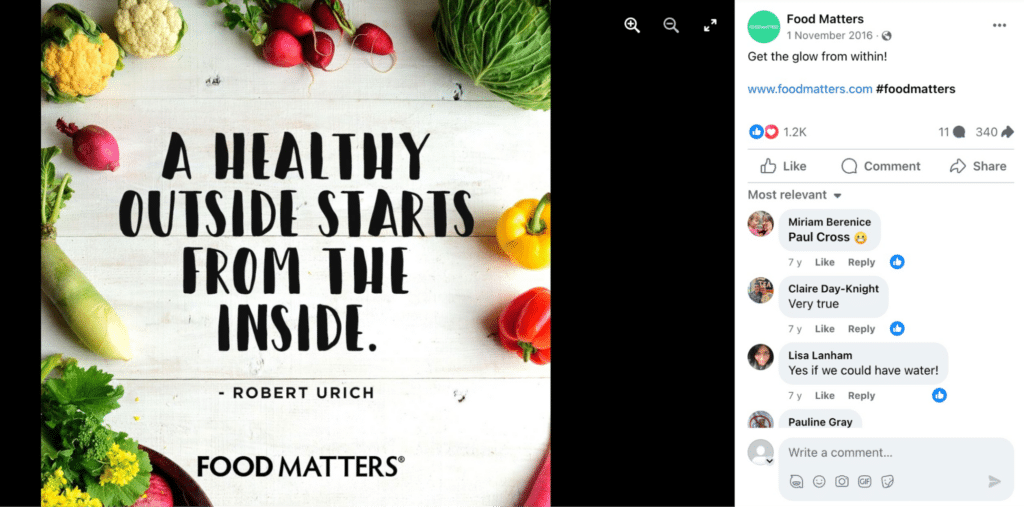
They place just a little bit of text in the center of a vibrant image, using a bold font that stands out against the background. This smart layout makes sure the message is easy to read at a glance and doesn’t compete with the visual appeal of the photo.
2. Follow Basic Design Best Practices
You may not always need formal design training when creating graphics. Even basic design skills can come in handy. Some concepts to learn include color theory, typography, balance, contrast, hierarchy, and negative space.
Research is showing us that colors set moods and trigger emotions. When using colors on social media, consider those that help tell your story better. For instance, red signals urgency or energy, while pink represents femininity. Make sure to conduct market research when choosing your brand colors.
Your color palette must convey your brand message, so other social media users can get already an idea about your brand. Here’s an example of how your color palette might look like:

Additionally, contrasts prevent you from creating flat designs by ensuring that one element pops more than the others. They also strike a balance between darkness and light.
Here are a couple of examples of great contrasts in visual content:
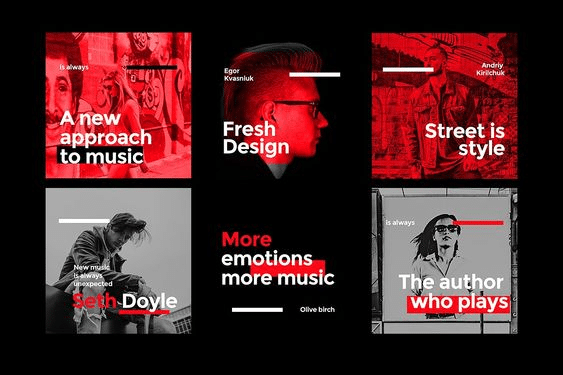
In design, hierarchy shows the importance of each element. The most important element is usually prominent, while the least important is relegated to the background.
Here’s a good example of visual hierarchy in practice:
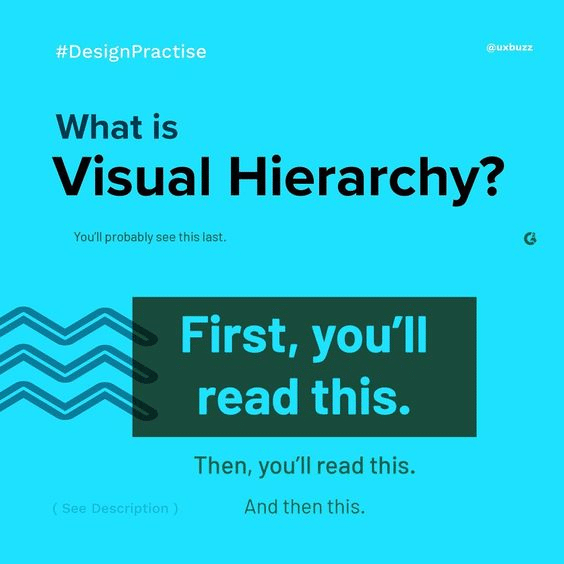
Last but not least, each social media designer needs to know that the negative space refers to the area around and between the elements of a composition. It’s essentially the background or the space that surrounds the subject of any artwork or visual.
Look how cool the negative space is presented in this graphic poster:
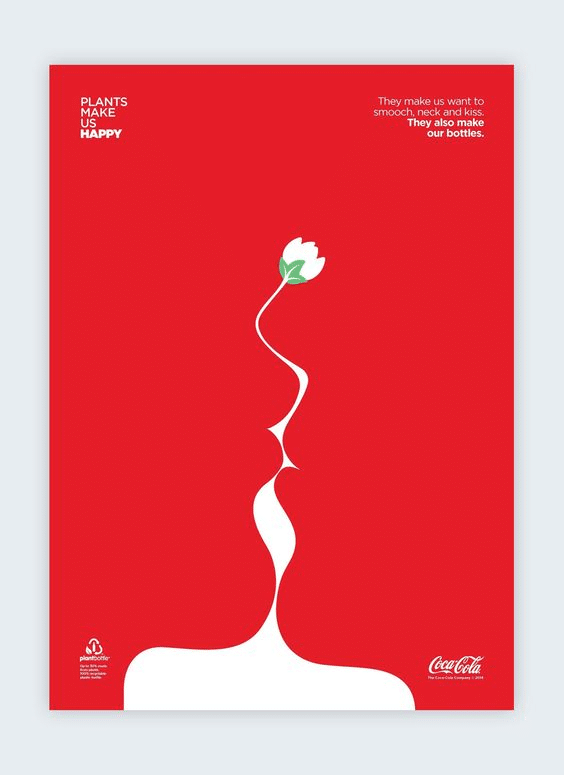
When you combine these fundamental design best practices with some of the practical low-cost social media marketing tactics discussed in this Attrock post, you can ensure better engagement rates. You can also combine two or more design principles.
3. Use Custom GIFs
Graphics Interchange Format (GIF) has become a staple on social media as it adds humor, emotion, and personality to your content.
Using this eye-catching, looping animation in social media design for brands can increase your engagement immediately and create an unforgettable brand experience for your target audience.
Moreover, using a custom GIF adds a touch of creativity to your visuals and reflects your brand’s identity. So, instead of a static image, you’ll have a dynamic content asset.
Here are a few ways you can use custom GIFs:
- Respond or react to comments instead of a standard emoji.
- Showcase your products or services in action.
- Animate boring graphs and charts.
- Build anticipation for special events, promos, or upcoming launches.
Here’s how Starbucks displays its products in a fun and appealing way using a GIF created from their own images:

Good design can make you crave a frappucino, isn’t that so?